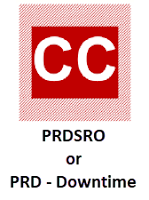As posted elsewhere, scheduled downtimes are required for quarterly clinical information system (CIS) updates. These are normally set for the early hours of the morning but can still affect clinical activities.
It is good practice to anticipate downtimes and ensure that one has access to the tools that allow continuity of care during and after a downtime. Take a few moments to check that a "PRDSRO" Connect Care icon is available via myapps.ahs.ca and use this to log in to Connect Care in read-only mode. This is how patient information will be accessed when the full CIS (PRD) is not available. Note the icon may be named “PRD – Downtime” in the desktop menu.
Unscheduled downtimes may involve loss of access to Connect Care servers. A business continuity application can be opened via an icon on clinical workstation desktops (north or south, as appropriate).
Try logging in to this as well, noting how it is possible to view patient chart summaries and other downtime tools.
For more information: